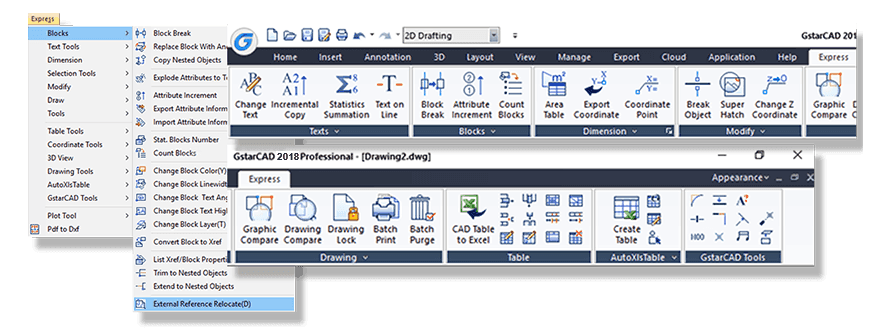GstarCAD 2023
With the new core technology, innovative features and outstanding performance, GstarCAD 2023 helps increase efficiency. The creative DWG-based collaborative platform significantly reduce the design error and cost.
AutoXIsTable and CAD Table to Excel
Autoxlstable allows creating a sheet or table directly in Microsoft Excel to be inserted to GstarCAD automatically. CAD Table to Excel export accurately a sheet or table, composed by line/Spline and text/Mtext from GstarCAD to Microsoft Excel.
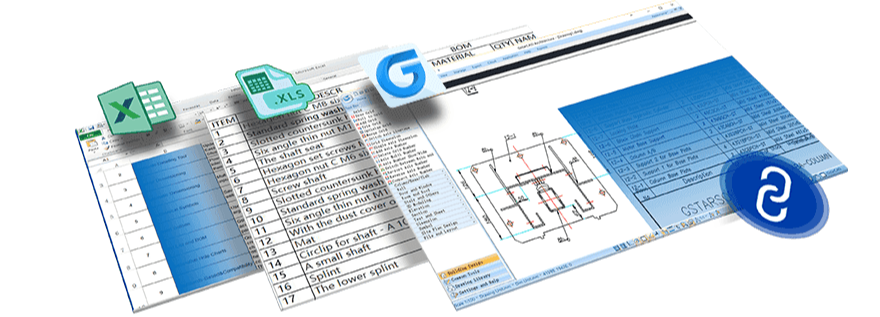
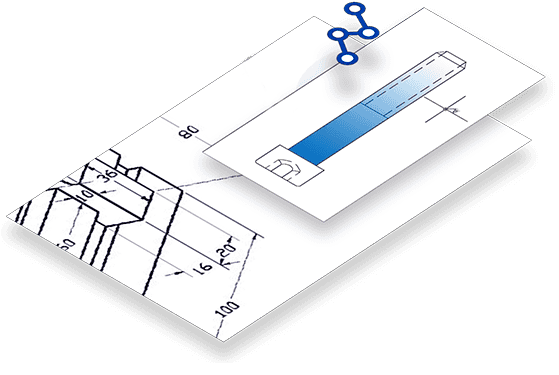
Dynamic Block and Dynamic Block Editor
Dynamic Block function can save your time and make you specify drawings easily. You don't need to repeatedly draw a series of standard components. This function can reduce your cumbersome block libraries in the process. What's more, you can create and modify dynamic blocks properties in the Dynamic Block Editor.
Magnifier
This tool helps to view a specific area of your drawing as a magnifier with the capability of snap points without performing zoom in/out on big drawings like map or survey and also is practical to use and customize. Save time on exploring small details of your drawing or even drafting in a jungle of intersected objects easy and quickly.
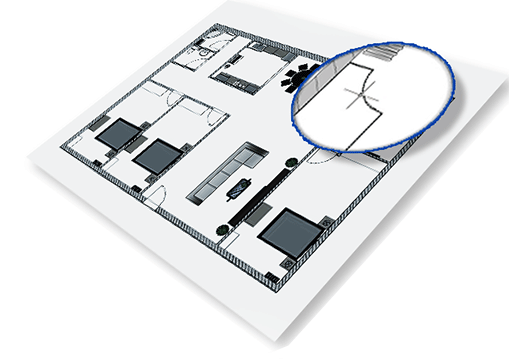

Pline Boolean
Directly conduct SUBTRACT/UNION/INTERSECT calculation without converting polylines to regions. This command is 3 or 4 times quicker than TRIM.

Dimension tools
Dimension Tools provide accurate values for the objects, including Quick Dimension, Linear Dimension, Angular Dimension, Baseline Dimension, etc.

Annotation Scale
Annotation Scale automatically adjusts size of objects, such as text, dimension, block, etc. You can quickly and easily handle drawings of different scales.

Revision Cloud
Revision Cloud consists of a continuous polyline. You can use it to call attention to parts of a drawing during the review stage.

Multileader
Multileader is an annotative function and is used to attach annotation to multiple leader lines. Multileader give information or special instruction.

Query Total Area
This function is not only able to query length and area but also radius, angle, volume, total area and total length. Meet the needs of different users.
Express Tools
Express tools contain a library of productivity tools designed to help you extend the power of your design. They are easy to use, easily integrated into your menus and toolbars, and cover a wide range of functions, including dimensioning, drawing, selecting and modifying objects.