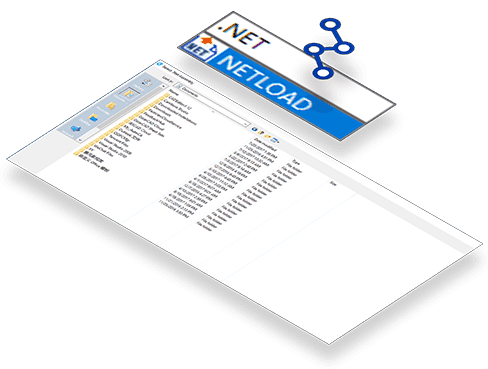GstarCAD 2021
With the new core technology, innovative features and outstanding performance, GstarCAD 2021 helps increase efficiency. The creative DWG-based collaborative platform significantly reduce the design error and cost.
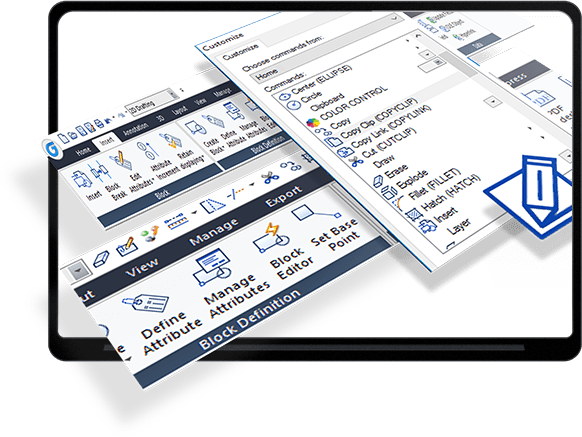
Quick Access Customization
Manages the customized quick access toolbar elements in the product. Add or delete commands at the quick access toolbar to make the drawing environment specific to certain types of tasks.
User Interface Customization
Manages the customized user interface elements in the product. Customize the user interface to make the drawing environment specific to certain types of tasks.

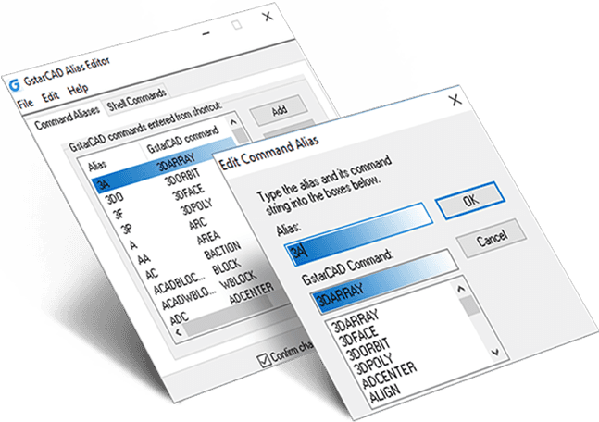
Command Aliases
A command alias is an abbreviation that you enter at the command prompt instead of entering the entire command name.Such as you can enter C instead of circle to start the CIRCLE command.
Shortcuts Customization
Shortcuts customize provides a faster way to invoke a command. The CUSTACC command allows you to customize, delete or modify existing command shortcuts.Such as CTRL+S for SAVE.
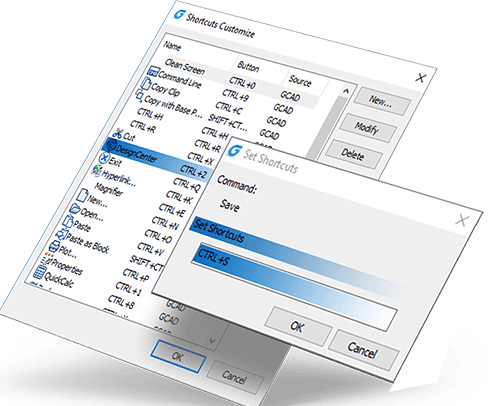
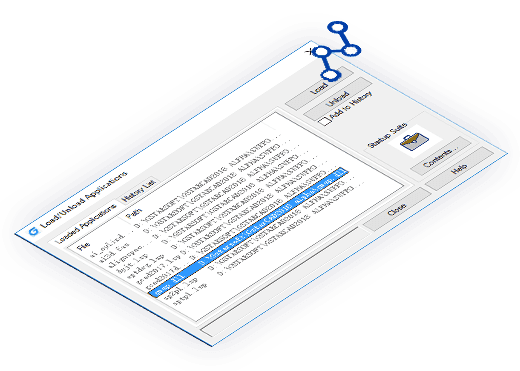
Object GRX
Object GRX technology provides the foundation for design software applications to share intelligent object data. You can run third-party Object GRX application programs or write your own.Plug-in applictions developed with VBA/GRX/DBX/Lisp/Vlisp can be loaded to GstarCAD.
.Net Framework
GstarCAD .NET API enables you to manipulate the application and drawing files programmatically with libraries that are exposed and can be accessed by many different programming languages and environments. Users are able to automate tasks such as creating and modifying objects stored in the database of a drawing file or change the contents of a customization file.