Who should attend?
This course is designed for anyone who is interested in learning SketchUp software, whether they have minimal experience or no prior experience at all.
Prerequisite
Participants should have basic computer skills, including proficiency in using a keyboard and mouse, navigating files and folders, and handling basic applications such as launching and closing programs. Additionally, learners should have a fundamental understanding of English, with the ability to listen, speak, read, and write in the language.
Minimum pax per class: 5
System Used
SketchUp Pro 2024 (Window OS)
Course Outlines
Classroom Based Training (14 Hours)
Topic 1: Getting Started with SketchUp Pro
- SketchUp Pro User Interface
- Drawing Settings
- Navigating Workspace
Topic 2: Technical Drawing
- Basic SketchUp Operations
- Drawing Tools
Topic 3: 3D Modeling
- Solid Editing
Topic 4: Model Organization
- Material Application
- Groups and Components
- The Use of Tags
Topic 5: Visual Presentation
- Sections
- Working with Scenes
- Animation
- Applying Shadows and Fog
- Use of Styles
Topic 6: Design Documentation
- Creating Technical Drawings
- Basic Functions of Layout
- Working with Models in Layout
- Annotations
- Scrapbooks
- Printing and Outputs
Assessments (1.5 Hours)
- Written Assessment
- Practical Assessment
Course Fees & Subsidy
This course is SkillsFuture Funding Eligible (for Singaporeans and PRs).
Singapore Citizens (21 to 39 years old) & Permanent Residents (21 years old & above)
Singapore Citizens (40 years old & above)
Course fees
S$595.00
S$595.00
Course fees after SkillsFuture subsidy
S$297.50
(After 50% subsidy)
S$178.50
(After 70% subsidy)
9% GST (on full course fees)
S$53.55
S$53.55
Nett Course Fee
Balance payable by SkillsFuture Credits*
S$351.05
S$232.05
Additional Subsidy
*Singaporeans 25 years old & above can cover remaining fees with SkillsFuture Credits (Only Initial SkillsFuture Credit and one-time top-up only). Mid-career SkillsFuture credit is not applicable.
Singaporeans (21 to 39 years old) & PR 21 years old & above)
Singapore Citizens (40 years old & above)
Course fees
S$595.00
S$595.00
Course fees after SkillsFuture subsidy
S$178.50
(After 70% subsidy)
S$178.50
(After 70% subsidy)
9% GST (on full course fees)
S$53.55
S$53.55
Nett Course Fee
Balance payable by SkillsFuture Credits*
S$232.05
S$232.05
Additional Grants (if applicable)
Absentee Payroll ($4.50 / hour)
Singaporeans (21 to 39 years old) & PR 21 years old & above)
Singapore Citizens (40 years old & above)
Course fees
S$595.00
S$595.00
Course fees after SkillsFuture subsidy
S$297.50
(After 50% subsidy)
S$178.50
(After 70% subsidy)
9% GST (on full course fees)
S$53.55
S$53.55
Nett Course Fee
Balance payable by SkillsFuture Credits*
S$351.05
S$232.05
Additional Grants (if applicable)
Absentee Payroll ($4.50 / hour)
Certification
Technical Drawing with SketchUp is a SkillsFuture Singapore (SSG) accredited program.
- Upon successful completion, learners will receive a Statement of Attainment (SOA) in Skills Framework aligned Industry & Generic Skills SOAs.
- Trainees who complete this course with 75% attendance will also be awarded an Authorized Certificate by Trimble.
Course Code: TGS-2023037954
Funding Validity Period: 18 Sep 2023 – 17 Sep 2027
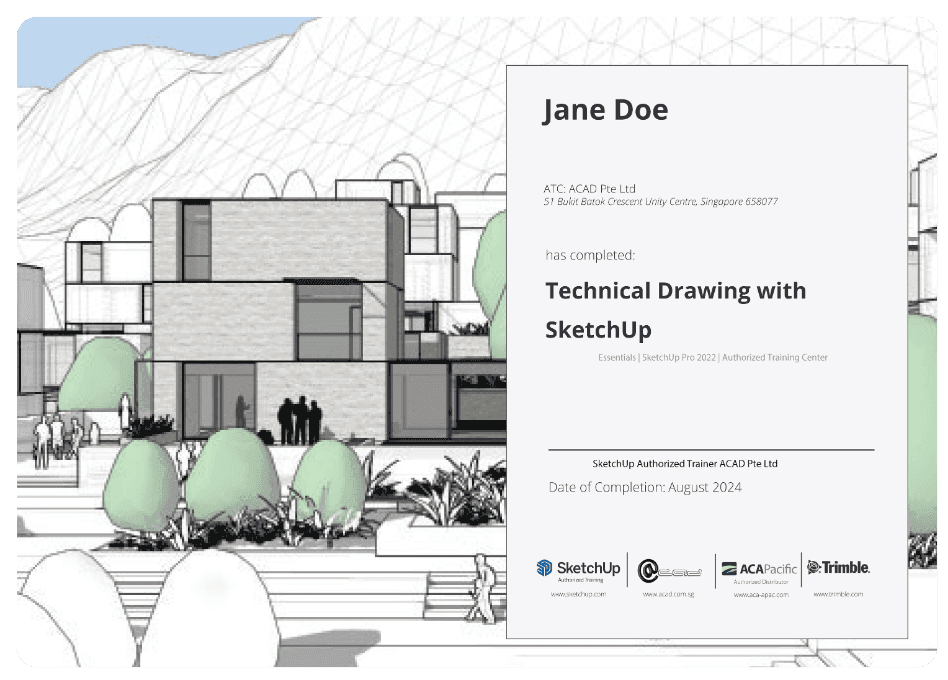




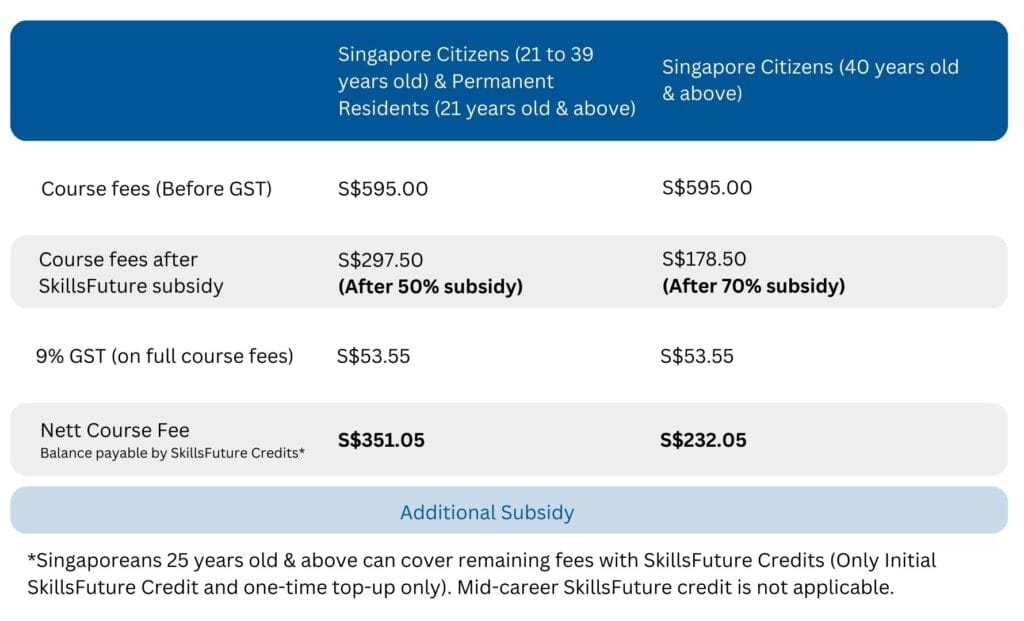



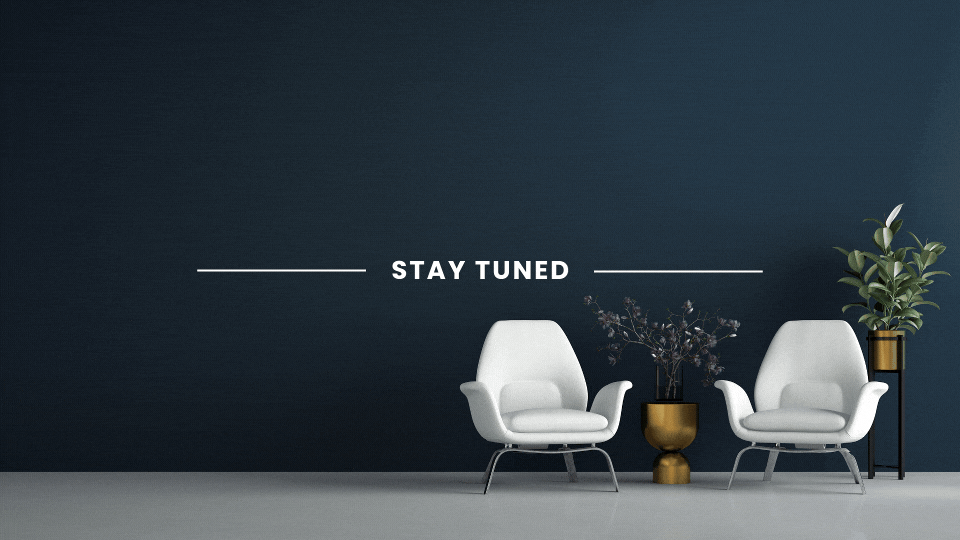
![[GSTARCAD] CNY Promotion 2026](https://acad.com.sg/assets/uploads/2026/01/GSTARCAD-1920x1080_CNY-Email-Banner001-1024x576.jpg)
