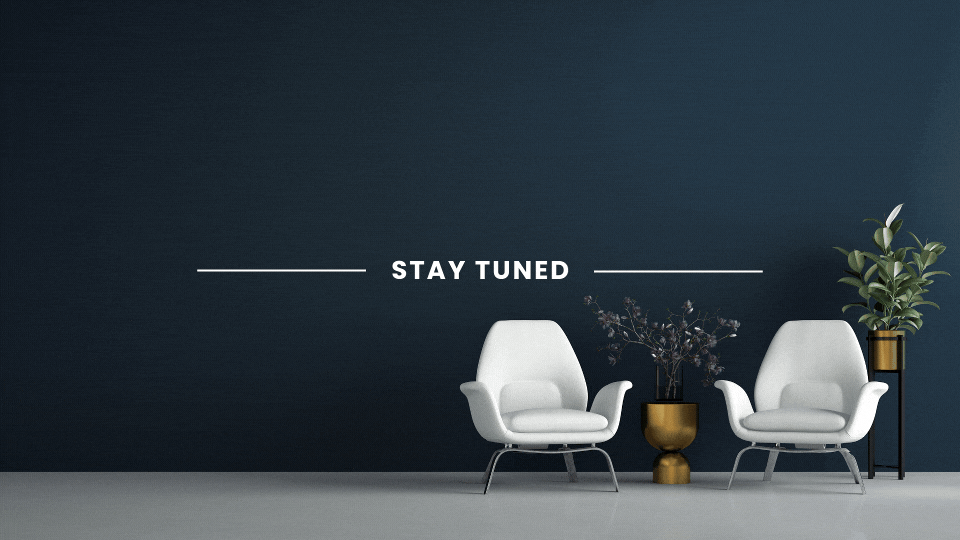Who should attend?
The Lumion Basic Training course is ideal for architects, interior designers, landscape designers, and 3D artists who are new to Lumion or looking to improve their rendering skills for creating high-quality visualizations.
Prerequisite
The prerequisite for the Lumion Basic Training course is a basic understanding of 3D modeling. Participants should be familiar with the concepts of 3D design and have experience using 3D modeling software, as Lumion is primarily a rendering tool that builds on existing models created in other programs.
Minimum pax per class: 3
Course Outlines
Chapter 1: Lumion Basic
– Understanding the Lumion Interface
– Creating, saving, and loading projects
– Controlling the camera
Chapter 2: Weather
– Modifying the weather
– Using the weathering tools
Chatper 3: Importing Models
– Importing 3D models
– Modification tools
Chatper 4: Landscape
– Creating a Terrain
Chatper 5: Materials
– Lumion built-in material library
– Working with materials
– Transferring materials
Chatper 6: Content Library
– Lumion Content Library
– Placing an object
– Placement Tools
– Lock object
– Groups
– Layer
– Object properties
– Advanced Options
– Duplicating objects
Chatper 7: Lightings
– Lighting overview
– Lumion lights
Chatper 8: Photo, movies and panoramas
– Photo mode
– Taking a Photo
– Adding effects
– Render Photo
– Movie Mode
Certification
Upon successful completion of the course, participants will receive a recognized Certificate of Completion, provided they have attended at least 75% of the training sessions. This certificate is awarded by ACAD Pte Ltd, ensuring industry credibility and recognition of your newly acquired skills.