Who should attend?
The course is ideal for SketchUp users who are interested in learning more about SketchUp and how to use it efficiently, including professionals like interior designers, architects, and furniture designers. It’s also great for homeowners planning home improvements, real estate professionals creating property visuals, and event planners working on layouts.
Prerequisite
Knowledge of basic functions in SketchUp. Basic functions refers to how to draw shapes, convert them into 3D objects, and adjust their size, position, and angles. You must understand how to navigate the workspace, add colors or textures, and organize objects.
Minimum pax per class: 5
System Used
SketchUp Pro 2024 (Window OS)
Course Outlines
Classroom Based Training (19 Hours)
Topic 1: Introduction to SketchUp
Topic 2: Basic Operations
Topic 3: Reference Plan
Topic 4: 2D Drafting Setup
Topic 5: Furnishing Setup
Topic 6: Model Organization
Topic 7: Building Walls
Topic 8: Crown Molding
Topic 9: Base Material
Topic 10: Custom Furnishing
Topic 11: Custom Built-ins
Topic 12: Navigating 3D Warehouse
Topic 13: Customizing Downloaded Assets
Topic 14: Generate Plan, Sections & Elevation
Topic 15: Design Alternatives
Topic 16: Geolocation for Larger Projects
Topic 17: Data Management-Trimble Connect
Topic 18: Design Documentation-Layout
Topic 19: Introduction to Lumion
Topic 20: Custom Material
Topic 21: Lighting Elements
Topic 22: Adding Effects & Render
Assessments (2 Hours)
- Written Assessment
- Practical Assessment
Course Fees & Subsidy
This course is SkillsFuture Funding Eligible (for Singaporeans and PRs).
Singapore Citizens (21 to 39 years old) & Permanent Residents (21 years old & above)
Singapore Citizens (40 years old & above)
Course fees
S$850.00
S$850.00
Course fees after SkillsFuture subsidy
S$425.00
(After 50% subsidy)
S$255.00
(After 70% subsidy)
9% GST (on full course fees)
S$76.50
S$76.50
Nett Course Fee
Balance payable by SkillsFuture Credits*
S$501.50
S$331.50
Additional Subsidy
*Singaporeans 25 years old & above can cover remaining fees with SkillsFuture Credits (Only Initial SkillsFuture Credit and one-time top-up only). Mid-career SkillsFuture credit is not applicable.
Singaporeans (21 to 39 years old) & PR 21 years old & above)
Singapore Citizens (40 years old & above)
Course fees
S$850.00
S$850.00
Course fees after SkillsFuture subsidy
S$255.00
(After 70% subsidy)
S$255.000
(After 70% subsidy)
9% GST (on full course fees)
S$76.50
S$76.50
Nett Course Fee
Balance payable by SkillsFuture Credits*
S$331.50
S$331.50
Additional Grants (if applicable)
Absentee Payroll ($4.50 / hour)
Singaporeans (21 to 39 years old) & PR 21 years old & above)
Singapore Citizens (40 years old & above)
Course fees
S$850.00
S$850.00
Course fees after SkillsFuture subsidy
S$425.00
(After 50% subsidy)
S$255.00
(After 70% subsidy)
9% GST (on full course fees)
S$76.50
S$76.50
Nett Course Fee
Balance payable by SkillsFuture Credits*
S$501.50
S$331.50
Additional Grants (if applicable)
Absentee Payroll ($4.50 / hour)
Certification
- Certificate of Completion from ACAD Pte Ltd
Participants who attend at least 75% of the course and successfully pass the assessment(s) will be awarded a Certificate of Completion from ACAD Pte Ltd. - OpenCerts from SkillsFuture Singapore
Participants who meet the 75% attendance requirement and pass the assessment(s) will receive an OpenCert (Statement of Achievement) from SkillsFuture Singapore. This certifies their attainment of the Competency Standard(s) outlined in the Skills Framework.
Course Code: TGS-2024052185
Funding Validity Period: 20-01-2025 to 19-01-2027









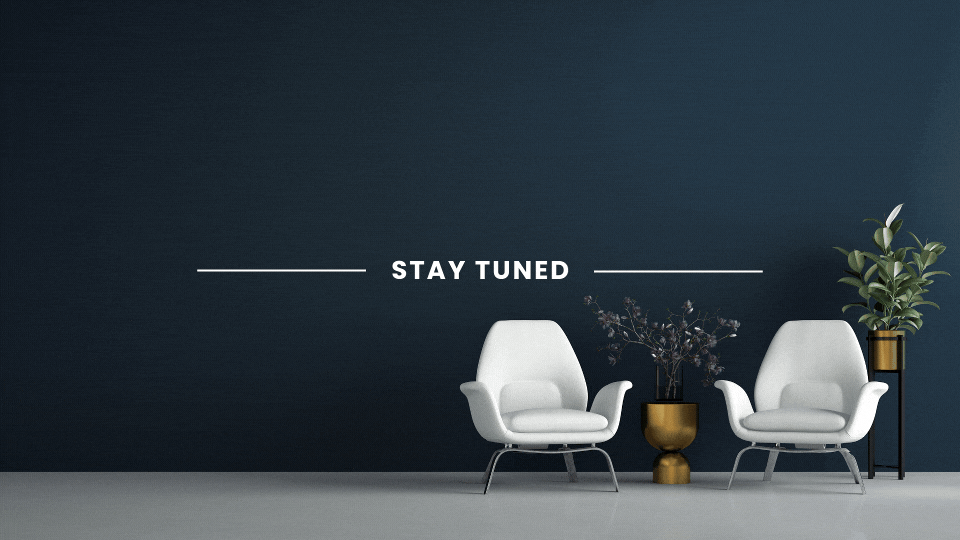
![[GSTARCAD] CNY Promotion 2026](https://acad.com.sg/assets/uploads/2026/01/GSTARCAD-1920x1080_CNY-Email-Banner001-1024x576.jpg)
